
Help Documentation
Website
Data synced from Humaans
Resource planning and scheduling for your people from Humaans
Humaans is a modern HR software that simplifies the complexities of managing distributed teams and remote work. Use the Runn <> Humaans integration to easily manage your team's time and capacity.
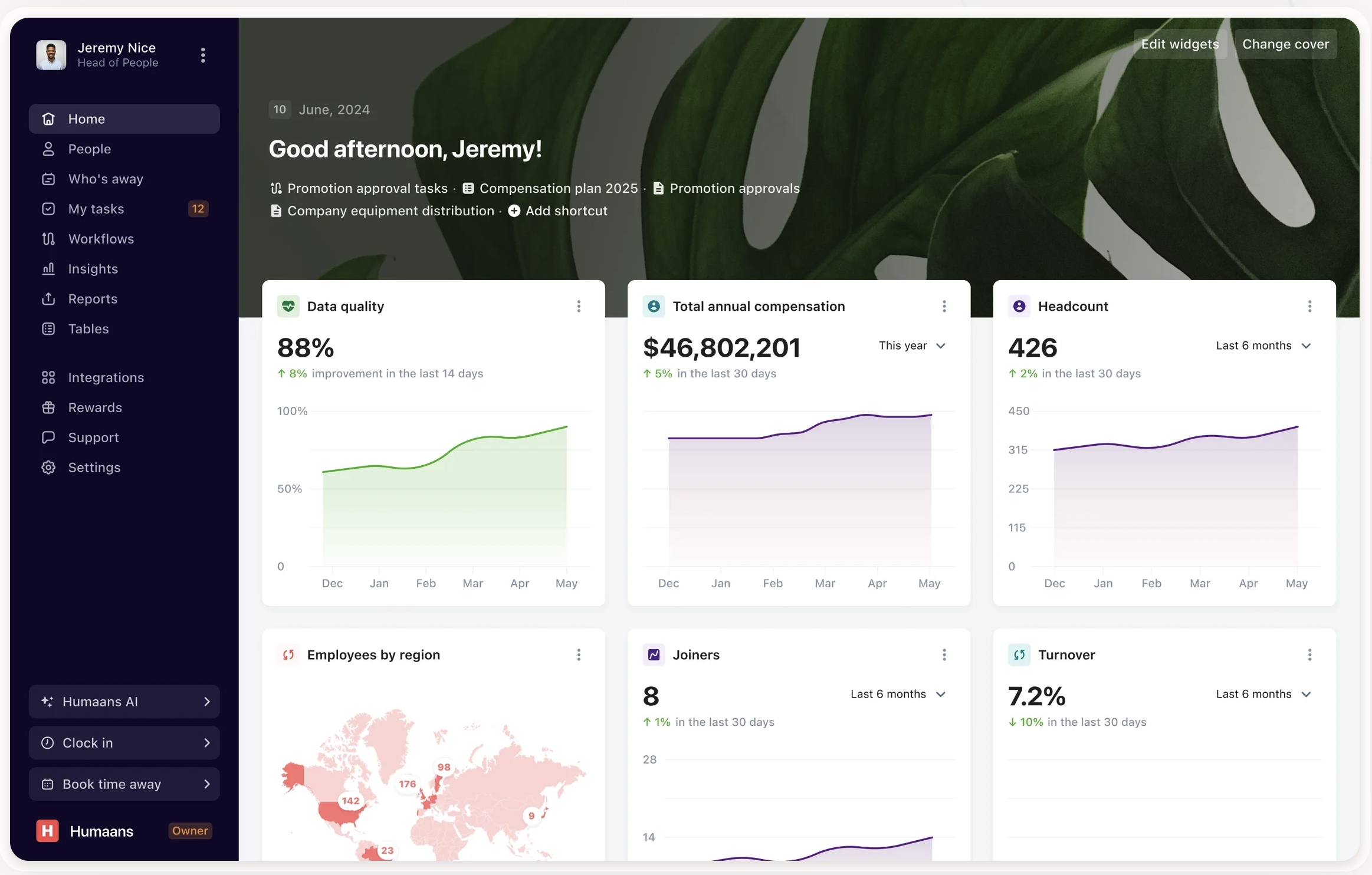
- Seamlessly connect your people with Runn's resource planning: Forget switching between systems and doing double data entry. Your Humaans resources will be pulled directly into Runn in a one-way sync.
- Your company's capability and capacity, made execution ready: Use Runn's powerful resource scheduling capabilities to assign people to projects. Plan around people's time offs and project budgets from a single interface, and view project insights to keep your projects on track.
- Get a comprehensive view of your resources and their time: Keep track of metrics including utilization rates and billable rates. Understand your team's time better - and make sure no one gets overbooked.
What syncs from Humaans to Runn?
- People: Employee profiles including names, emails and roles get imported when you setup the integration. Once imported they don't get synced with updates.
- Contracts: Employment details including start and end dates get imported when you setup the integration. This is a one time import.
- Time Offs: Approved time off to accurately reflect availability in Runn. This syncs happens at least every 6 hours. See below for more details.
How the integration works
- Connect your Humaans account to Runn using your API credentials
- Select which people you want to sync
- Runn will import people & contracts and time offs. Time offs get imported at least every 6 hours.
Note: This integration requires a Humaans account with API access enabled. Contact your Humaans administrator if you need help setting up API access.
Frequently Asked Questions
New and updated time offs sync at least every 6 hours. Deleted time offs can take up to 72 hours to sync to Runn.
Humaans is considered the source of truth for people data. Once connected, time offs needs to be updated in Humaans and then they will sync to Runn.
Yes. On the initial sync you can choose which people to sync. When a new people is needed in Runn you'll need to go into the integration settings in Runn and choose to sync them too.
Ready to connect Humaans with Runn?
Start planning your resources with accurate, up-to-date people data. Sign up for Runn today and connect your Humaans account in minutes.